| 일 | 월 | 화 | 수 | 목 | 금 | 토 |
|---|---|---|---|---|---|---|
| 1 | 2 | 3 | 4 | 5 | ||
| 6 | 7 | 8 | 9 | 10 | 11 | 12 |
| 13 | 14 | 15 | 16 | 17 | 18 | 19 |
| 20 | 21 | 22 | 23 | 24 | 25 | 26 |
| 27 | 28 | 29 | 30 |
Tags
- 코틀린
- 명심보감
- FSM
- Linux
- 1인개발자
- 소울칼리버6
- kotlin
- 공부집중
- 벤자민플랭클린
- recyclerview
- 파이썬
- 이모지메모
- ASMR
- 넷플릭스
- Firebase
- androidx
- Freesound
- 이모지
- 좋은글필사하기
- 장자명언
- 오픈소스
- Coroutine
- Flutter
- Android
- 공자명언
- 명언모음
- DART
- jetpack compose
- bash
- Streaming
Archives
- Today
- Total
Vintage appMaker의 Tech Blog
스크래치 2.0 HTTP Extension 만들기 본문
VintageAppMaker/scratch20_http_extension
스크래치 2.0 offline editor에 확장블록(http extension) 추가하기 - VintageAppMaker/scratch20_http_extension
github.com
스크래치 2.0 HTTP Extension 만들기
목적: 스크래치2.0에 확장블럭 만드는 방법을 빠르게 습득하기. 하드웨어기반의 코딩학습툴로 스크래치를 많이사용한다. 그 기반이 되는 확장블럭을 간단히 구현해본다.
개발환경 및 참고문헌
개발환경:
- 스크래치 2.0 offline
- python 2.7
참고문헌:
소스 및 설정파일
- scratch_http_extension.py
#-*- coding:utf-8 -*-
from BaseHTTPServer import BaseHTTPRequestHandler,HTTPServer
import urllib
# 작성일: 2018.02.17
# 작성자: 박성완(adsloader99@gmail.com)
# Scratch 2.0 http extension doc 참고했음.
# https://wiki.scratch.mit.edu/wiki/File:ExtensionsDoc.HTTP-9-11.pdf
PORT_NUMBER = 50505
# DB처럼 값을 저장하기
DB = {}
def initDB():
global DB
DB = { "x" : 0, "y" : 0 }
# poll처리
def onReq_Poll(params):
lines = []
lines.append('value/x ' + str (DB["x"]) )
lines.append('value/y ' + str (DB["y"]) )
response = '\n'.join(lines)
print response
return response
# reset_all처리
# !!!!!! 가끔 flag 버튼을 누르면 호출된다.!!!!
# 결론: flag 버튼을 누르면 기능이 완료되고 reset_all이 호출된다.
# 통신상의 문제는 전혀없다. 컨셉이다.
def onReq_reset_all(params):
print "reset all 처리!"
initDB()
# crossdomain처리
def onReq_crossdomain(params):
return '<cross-domain-polocy>\n' \
' <allow-access-from domain="*" to-ports="{}"/>\n' \
'</cross-domain-polocy>\x00'.format(50505)
# myCommand 처리
def onReq_myCommand(params):
response = ""
response = ADDED_COMMANDS.get(params[0], onReq_myCommand)(params)
return response
# myCommand 처리 - setValue
def onReq_myCommand_setValue(params):
response = ""
if(params[1] == "x"):
DB["x"] = params[2]
elif(params[1] == "y"):
DB["y"] = params[2]
print DB
return response
# Scratch 2.0 HTTP extension 커맨드 & Handler table
BASIC_COMMANDS = {
"crossdomain.xml" : onReq_crossdomain,
"poll" : onReq_Poll,
"reset_all" : onReq_reset_all
}
# 추가로 구현한 커맨드 & Handler table
ADDED_COMMANDS = {
"setValue" : onReq_myCommand_setValue
}
# HTTP Handler
class reqHandler(BaseHTTPRequestHandler):
def do_GET(self):
params = urllib.unquote_plus(self.path.strip('/')).split('/')
result = self.process(params)
self.send_response(200)
self.end_headers()
self.wfile.write(result)
def process(self, params):
response = ""
response = BASIC_COMMANDS.get(params[0], onReq_myCommand)(params)
return response
if __name__ == "__main__":
try:
initDB()
server = HTTPServer(('', PORT_NUMBER), reqHandler)
print 'Started httpserver on port ' , PORT_NUMBER
server.serve_forever()
except KeyboardInterrupt:
print '^C received, shutting down the web server'
server.socket.close()- scratch_http_extension.s2e
{
"extensionName": "기초예제: 확장블록",
"extensionPort": 50505,
"blockSpecs": [
[" ", "%m.valueName 값을 %n 으로 바꾸기", "setValue"],
["r", "%m.valueName 값", "value"],
],
"menus": {
"valueName": ["x", "y"]
},
}- scratch_http_extension.sb2
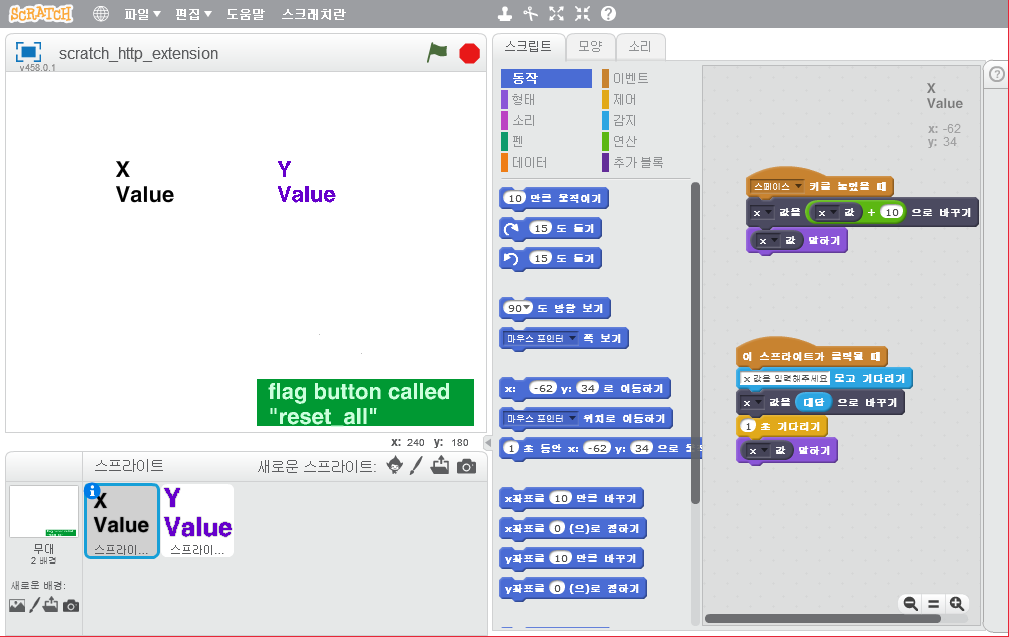
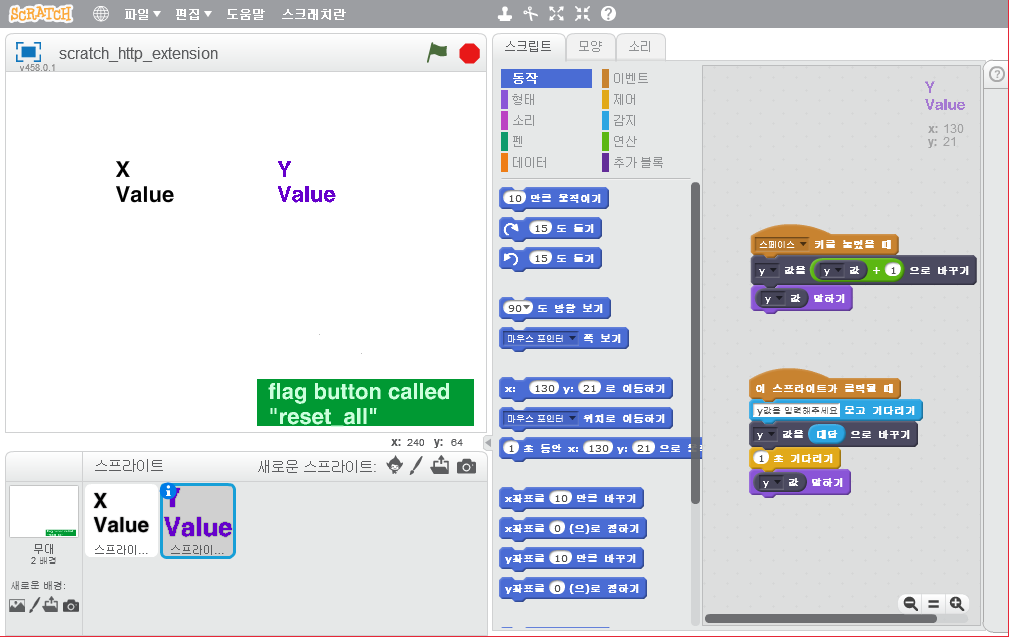
참고사항
- 스크래치 2.0 offline editor에서 http extension(http 확장기능) 파일(.s2e)을 읽어들이려면 shift를 누른 상태로 파일메뉴를 누른다.
- HTTP extension이 의미하고 있지만 확장블럭은 http로 local(127.0.0.1)의 특정포트로 통신하는 방법이다.
- 30초 단위로 polling을 한다(스크래치가 http 서버에게 값을 요청).
- 프로토콜은 스크래치 2.0 HTTP Extension를 참조한다.
- Sync를 맞추기위해 값을 서버에서 가져오거나 보낼 떄는 전달방법을 고민해야 한다.
실행
윈도우에서 스크래치 2.0 offline 에티터가 설치되어 있고, python 2.7로 서버를 실행하는 환경.
- scratch_http_extension.sb2를 더블클릭하여 실행
- python scratch_http_extension.py로 실행
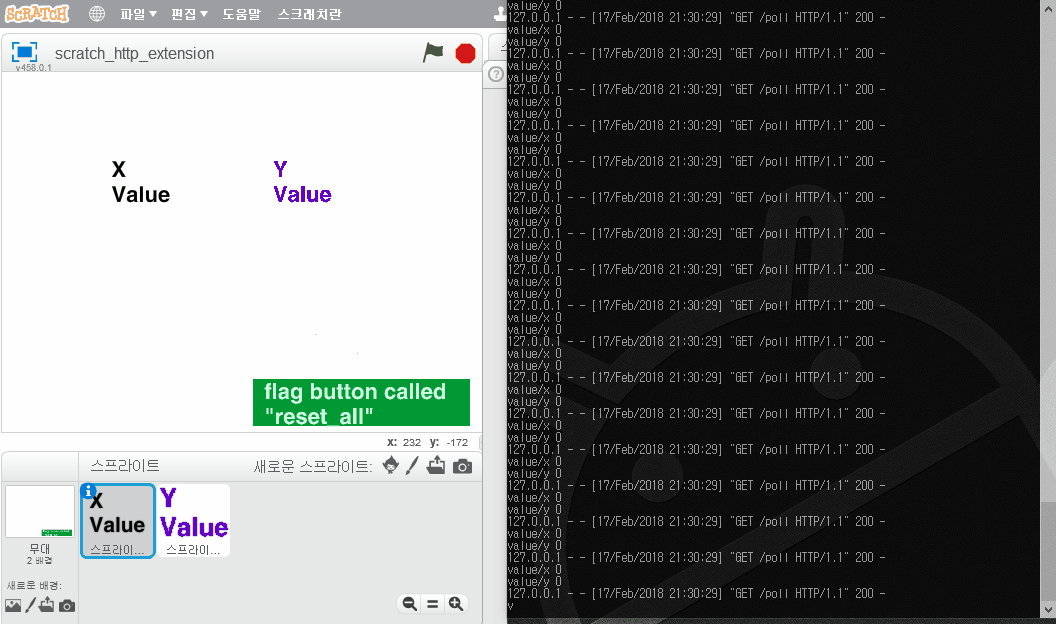
'Source code or Tip > python' 카테고리의 다른 글
| python에서 간단한 RPC 구현 (Ubuntu <--> Windows) (0) | 2020.12.09 |
|---|---|
| [github] 파이썬 확장모듈(C++) 만들기 (0) | 2020.12.03 |
| 우분투 python에서 ncurses (0) | 2020.11.09 |
| python selenium을 이용한 브라우저 제어 (0) | 2020.07.29 |
| Python 기반의 RPA(Robotic Process Automation) (0) | 2020.07.26 |
Comments





