| 일 | 월 | 화 | 수 | 목 | 금 | 토 |
|---|---|---|---|---|---|---|
| 1 | 2 | 3 | 4 | 5 | 6 | |
| 7 | 8 | 9 | 10 | 11 | 12 | 13 |
| 14 | 15 | 16 | 17 | 18 | 19 | 20 |
| 21 | 22 | 23 | 24 | 25 | 26 | 27 |
| 28 | 29 | 30 | 31 |
Tags
- 오픈소스
- 1인개발자
- DART
- FSM
- 벤자민플랭클린
- 명언모음
- 장자명언
- 파이썬
- jetpack compose
- 좋은글필사하기
- 넷플릭스
- androidx
- Android
- 공부집중
- Firebase
- 이모지
- 소울칼리버6
- 코틀린
- kotlin
- Flutter
- bash
- Streaming
- Linux
- 이모지메모
- ASMR
- recyclerview
- 공자명언
- Coroutine
- 명심보감
- Freesound
Archives
- Today
- Total
Vintage appMaker의 Tech Blog
[Flutter] setState 없이 화면변경 - ValueListenableBuilder 본문
Source code or Tip/Flutter & Dart
[Flutter] setState 없이 화면변경 - ValueListenableBuilder
VintageappMaker 2022. 6. 27. 10:26
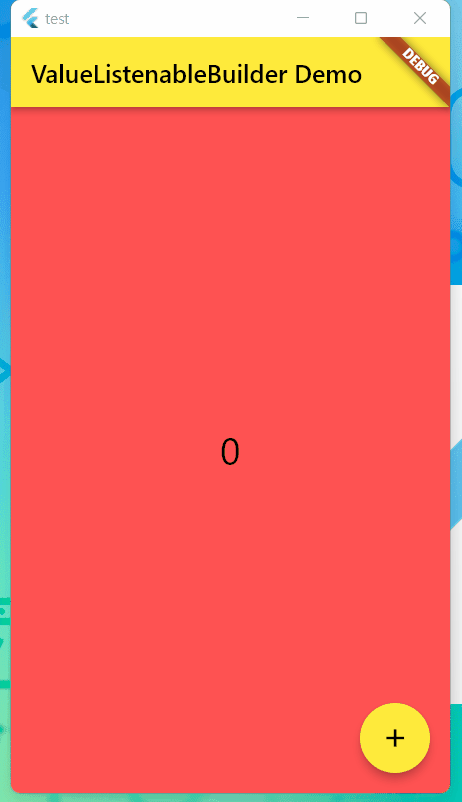
Flutter에서 화면갱신을 위해서
setState를 남발하다보면
차일드까지 모두 갱신하므로
엄청나게 느려지게 된다.
Flutter에서 setState() 함수를 사용하지 않고 바인딩 된 변수값을 직접 액세스하여 변경된 값으로 Widget을 갱신하려고 한다면
ValueListenableBuilder위젯으로 wrap을 하면 가능하다. 여기서 중요한 네임드 파라메터는
- valueListenable : 모니터링할 변수
- builder : 값 변경시 화면을 구성할 builder 함수
- 첫번째 파라메터 : Context
- 두번째 파라메터 : valueListenable에 정의된 변수
- 세번째 파라메터 : Widget
이다. 그리고 builder의 경우, 특정조건에서는 넘겨지는 파라메터의 데이터 형을 선언해야 한다.그러나 대부분 데이터 형을 선언하지 않고 쓰고 있다.
ValueListenableBuilder(
valueListenable: _param,
builder: (ctx, int value, child) {
return Container(
color: Colors.redAccent,
child: Center(
child: Text("${value}", style: TextStyle(fontSize: 30, color: _getColor(value))),
),
);
},
)
그리고 valueListenable 에 정의된 변수는 state 클래스에서 정의했다.
valueListenable 로 정의된 변수의 값을 액세스 하려면 [변수명.value] 형식으로 사용해야 한다.
ValueNotifier<int> _param = ValueNotifier<int>(0);
[전체소스]
import 'dart:io';
import 'package:flutter/material.dart';
void main() {
WidgetsFlutterBinding.ensureInitialized();
runApp(const MyApp());
}
class MyApp extends StatelessWidget {
const MyApp({Key? key}) : super(key: key);
// This widget is the root of your application.
@override
Widget build(BuildContext context) {
return MaterialApp(
title: 'ValueListenableBuilder Demo',
theme: ThemeData(
primarySwatch: Colors.yellow,
),
home: const MyHomePage(title: 'ValueListenableBuilder Demo'),
);
}
}
class MyHomePage extends StatefulWidget {
const MyHomePage({Key? key, required this.title}) : super(key: key);
final String title;
@override
State<MyHomePage> createState() => _MyHomePageState();
}
class _MyHomePageState extends State<MyHomePage> {
var color_table = <Color>[
Colors.black,
Colors.red,
Colors.yellow,
Colors.white,
];
Color _getColor(int n) => color_table[n % (color_table.length)];
ValueNotifier<int> _param = ValueNotifier<int>(0);
@override
Widget build(BuildContext context) {
return Scaffold(
appBar: AppBar(
title: Text(widget.title),
),
body: ValueListenableBuilder(
valueListenable: _param,
builder: (ctx, int value, child) {
return Container(
color: Colors.redAccent,
child: Center(
child: Text("${value}", style: TextStyle(fontSize: 30, color: _getColor(value))),
),
);
},
),
floatingActionButton: FloatingActionButton(
onPressed: () {
_param.value++;
},
child: const Icon(Icons.add),
),
);
}
}'Source code or Tip > Flutter & Dart' 카테고리의 다른 글
| [Dart] dart webserver - shelf (0) | 2022.07.11 |
|---|---|
| [Flutter] NavigationRail 위젯 (0) | 2022.07.08 |
| [Flutter] Widget의 overflowed pixcels error 처리 (0) | 2022.06.25 |
| [Flutter] visibility 설정위젯 (visible, invisible, gone 효과) (0) | 2022.06.24 |
| [dart] List를 이용한 Function table 활용 - case & 순차적 함수처리 (0) | 2022.06.16 |
Comments




