| 일 | 월 | 화 | 수 | 목 | 금 | 토 |
|---|---|---|---|---|---|---|
| 1 | ||||||
| 2 | 3 | 4 | 5 | 6 | 7 | 8 |
| 9 | 10 | 11 | 12 | 13 | 14 | 15 |
| 16 | 17 | 18 | 19 | 20 | 21 | 22 |
| 23 | 24 | 25 | 26 | 27 | 28 | 29 |
| 30 |
Tags
- Streaming
- kotlin
- 코틀린
- Coroutine
- 벤자민플랭클린
- 1인개발자
- 오픈소스
- 공부집중
- 이모지메모
- Linux
- 장자명언
- bash
- Firebase
- androidx
- Flutter
- DART
- 공자명언
- 좋은글필사하기
- 파이썬
- recyclerview
- Freesound
- 이모지
- FSM
- 명언모음
- 넷플릭스
- ASMR
- 소울칼리버6
- jetpack compose
- 명심보감
- Android
Archives
- Today
- Total
Vintage appMaker의 Tech Blog
Github Searcher 본문
github api를 이용하여 AndroidX의 Databinding의 사용법을 보여주는 예제
https://github.com/VintageAppMaker/GithubSearcher
VintageAppMaker/GithubSearcher
github api . Contribute to VintageAppMaker/GithubSearcher development by creating an account on GitHub.
github.com
- github api
- Databinding
- viewModel
- retrofit2
- RecyclerView(MultiViewHolder)
를 간략하게 사용한 예제

)
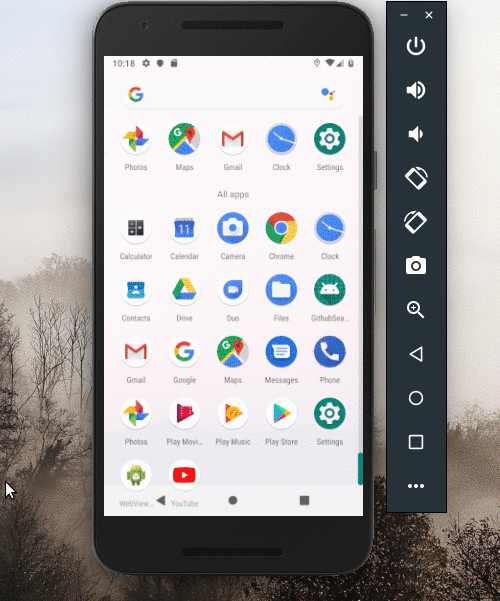
retrofit 설정
retfrofit2 설정방법 정리
app의 build.gradle에서
dependencies에서 다음추가
implementation 'com.squareup.retrofit2:retrofit:2.5.0'
implementation 'com.squareup.retrofit2:converter-gson:2.3.0'
implementation 'com.squareup.retrofit2:converter-scalars:2.3.0'
implementation 'com.squareup.okhttp3:logging-interceptor:3.8.0'
- retrofit 초기세팅
// 1. addInterceptor는 해더에 값을 추가하거나 덤프를 떠야할 때 사용
// 2. addConverterFactory에서는 Gson 사용하기를 권장
object api {
val BASE = "[https://api.github.com"](https://api.github.com")
val builder = OkHttpClient.Builder()
.addInterceptor( HttpLoggingInterceptor().apply {
// 3. Debug시에 모든 패킷을 덤프
setLevel(HttpLoggingInterceptor.Level.BODY)
} )
val function: ApiService
get() {
val retrofit = Retrofit.Builder()
.baseUrl(BASE)
.addConverterFactory(GsonConverterFactory.create())
.client(builder.build())
.build()
return retrofit.create<ApiService>(ApiService::class.java!!)
}
}
- API 정의(URL)
// @get -> get 방식
// @Query -> queryString value
// @post -> post 방식
interface ApiService {
@GET("/users/{user}")
fun getUser(@Path("user") user: String): Call<User>
@GET("/users/{user}/repos")
fun listRepos(@Path("user") user: String): Call<List<Repo>>
@GET("/users/{user}/repos")
fun listReposWithPage(@Path("user") user: String, @Query("page") page : Int): Call<List<Repo>>
}
/\*
1. JSON 필드명만 일치한다면 일부 필드만 가져와서 클래스에 대입시킬 수 있다.
2. Post로 해더와 데이터 보내기
@Body로 전달될 클래스명
@Headers에 값정의
@Headers("Content-Type: application/json", "X-Requested-With: XMLHttpRequest")
@POST("/posts")
fun postTest(@Body params: \[클래스\]): Call
\*/
- JSON을 Data와 매칭
package com.psw.adsloader.githubsearcher.model
// 아래는 통신하는 JSON의 일부 필드명만 일치하는 클래스이다.
// 응답을 받고처리할 때는 일부만 사용해도 되지만,
// 요청을 할 경우는 필드를 정확히 일치하게 해주는 것이
// 오류를 예방할 수 있다.
data class User(
var login : String,
var public_repos : Int,
var public_gists : Int,
var followers : Int,
var following : Int
)
data class Repo(
var id : String?,
var name : String?,
var full_name : String?,
var stargazers_count : Int,
var size : Int,
var description : String?,
var clone_url : String,
var owner :Owner?
)
data class Owner(var html_url : String)
Databinding & Viewmodel 설정
MVVM의 기본이 되는 LiveData, ViewModel, DataBinding을 직관적으로 이해하기 위한 소스
app의 build.gradle에서
plugin에서 다음추가
apply plugin: 'kotlin-kapt'
...
dependencies에서 다음추가
kapt "com.android.databinding:compiler:3.0.1"
dataBinding {
enabled = true
}
DataBinding
- XML에서는 layout으로 시작하고 그 안에 data와 view를 분리한다.
<?xml version="1.0" encoding="utf-8"?>
<layout xmlns:android="http://schemas.android.com/apk/res/android"
xmlns:app="http://schemas.android.com/apk/res-auto">
<data>
<variable
name="data"
type="com.psw.adsloader.githubsearcher.view.MainActivityData" />
</data>
<androidx.constraintlayout.widget.ConstraintLayout
android:layout_width="match_parent"
android:layout_height="match_parent">
<LinearLayout
android:orientation="vertical"
android:layout_width="0dp"
android:layout_height="0dp"
app:layout_constraintBottom_toTopOf="@id/bottom_nav"
app:layout_constraintEnd_toEndOf="parent"
app:layout_constraintStart_toStartOf="parent"
app:layout_constraintTop_toTopOf="parent"
android:id="@+id/linearLayout">
<TextView
android:textSize="24sp"
android:textColor="#eeeeee"
android:background="@color/colorBackground"
android:id="@+id/txtTitle"
android:gravity="center"
android:text="@{data.title}"
android:layout_width="match_parent"
android:layout_height="wrap_content"/>
<androidx.recyclerview.widget.RecyclerView
android:background="@color/colorBackgroundRecycler"
android:id="@+id/rcyMain"
android:layout_width="match_parent"
android:layout_height="match_parent">
</androidx.recyclerview.widget.RecyclerView>
</LinearLayout>
<com.google.android.material.bottomnavigation.BottomNavigationView
android:id="@+id/bottom_nav"
android:layout_width="0dp"
android:layout_height="wrap_content"
android:background="@color/colorBackground"
app:itemIconSize="20dp"
app:itemIconTint="#FFFFFF"
app:itemTextColor="#00FFFF"
app:itemHorizontalTranslationEnabled="false"
app:labelVisibilityMode="labeled"
app:layout_constraintBottom_toBottomOf="parent"
app:layout_constraintEnd_toEndOf="parent"
app:layout_constraintStart_toStartOf="parent"
app:menu="@menu/menu_nav" >
</com.google.android.material.bottomnavigation.BottomNavigationView>
<ProgressBar
android:visibility="gone"
android:id="@+id/prgLoading"
android:layout_width="wrap_content"
android:layout_height="wrap_content" app:layout_constraintEnd_toEndOf="parent"
android:layout_marginEnd="8dp" app:layout_constraintStart_toStartOf="parent"
android:layout_marginStart="8dp" android:layout_marginBottom="8dp"
app:layout_constraintBottom_toBottomOf="@+id/bottom_nav" android:layout_marginTop="8dp"
app:layout_constraintTop_toTopOf="@+id/linearLayout"/>
</androidx.constraintlayout.widget.ConstraintLayout>
</layout>
빌드가 안될 시
- File -> Invalidate Caches / Restart
- Build -> Clean Project
- Build -> Rebuild Project
- Run & Debug시에 빌드가 안되면 File -> Settings에서 Instant Run을 비활성화
ViewModel 추가
implementation "android.arch.lifecycle:extensions:1.1.1"
annotationProcessor "android.arch.lifecycle:compiler:1.0.0"'Source code or Tip > Android(Java, Kotlin)' 카테고리의 다른 글
| JavaToKotlin (0) | 2020.07.18 |
|---|---|
| Firebase Template with kotlin (0) | 2020.07.18 |
| [Android] Glide를 이용한 animated gif, webp 이용 (0) | 2020.07.18 |
| ConstraintLayout QuickStart (0) | 2020.07.16 |
| AndroidX - DataBinding (0) | 2020.07.16 |
Comments

