| 일 | 월 | 화 | 수 | 목 | 금 | 토 |
|---|---|---|---|---|---|---|
| 1 | 2 | 3 | 4 | 5 | 6 | |
| 7 | 8 | 9 | 10 | 11 | 12 | 13 |
| 14 | 15 | 16 | 17 | 18 | 19 | 20 |
| 21 | 22 | 23 | 24 | 25 | 26 | 27 |
| 28 | 29 | 30 | 31 |
Tags
- Freesound
- recyclerview
- Firebase
- 넷플릭스
- 소울칼리버6
- 오픈소스
- 파이썬
- Flutter
- jetpack compose
- 이모지
- 명언모음
- 장자명언
- 1인개발자
- ASMR
- 공부집중
- 이모지메모
- FSM
- 좋은글필사하기
- 벤자민플랭클린
- Streaming
- 코틀린
- DART
- 명심보감
- Android
- androidx
- Linux
- kotlin
- bash
- 공자명언
- Coroutine
Archives
- Today
- Total
Vintage appMaker의 Tech Blog
[Flutter] custom Dialog에서 Dialog 호출시 주의점. - ShowModalBottomSheet 본문
Source code or Tip/Flutter & Dart
[Flutter] custom Dialog에서 Dialog 호출시 주의점. - ShowModalBottomSheet
VintageappMaker 2022. 10. 2. 18:54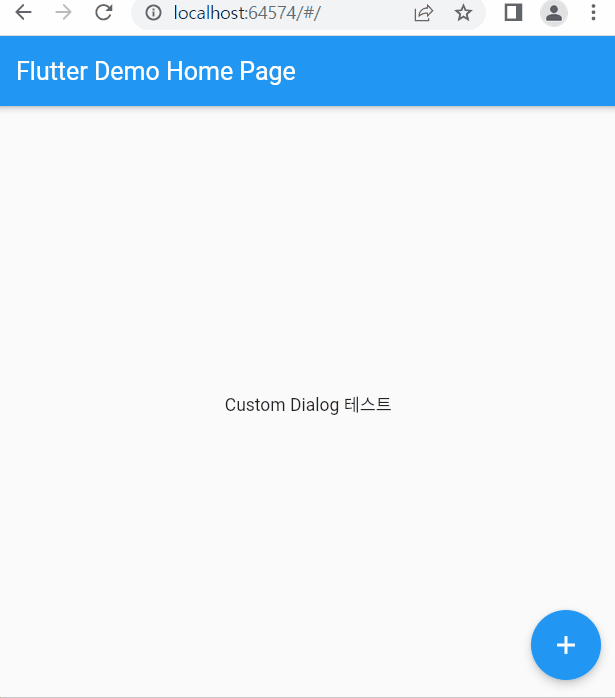
Custom Dialog나 Modal Dialog에서 버튼을 선택하고 다시 Dialog를 호출하려고 하다보면 반응하지 않을 때가 있다. 이 때는 호출하기 전에, Navigator.of(context).pop()을 먼저 해주고 나서 실행해야 재대로 된 결과를 얻을 수 있다.
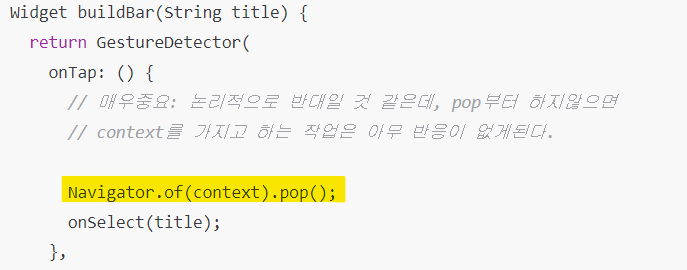
import 'package:flutter/material.dart';
void main() => runApp(MyApp());
class MyApp extends StatelessWidget {
@override
Widget build(BuildContext context) {
return MaterialApp(
title: 'Flutter Demo',
debugShowCheckedModeBanner: false,
theme: ThemeData(
primarySwatch: Colors.blue,
),
home: const MyHomePage(title: 'Flutter Demo Home Page'),
);
}
}
class MyHomePage extends StatefulWidget {
final String title;
const MyHomePage({
Key? key,
required this.title,
}) : super(key: key);
@override
State<MyHomePage> createState() => _MyHomePageState();
}
class _MyHomePageState extends State<MyHomePage> {
@override
Widget build(BuildContext context) {
return Scaffold(
appBar: AppBar(
title: Text(widget.title),
),
body: Center(
child: Column(
mainAxisAlignment: MainAxisAlignment.center,
children: [
const Text(
'Custom Dialog 테스트',
)
],
),
),
floatingActionButton: FloatingActionButton(
onPressed: () {
showBottomSelect2(
context: context,
titles: <String>["내용수정", "삭제"],
onSelect: (s) {
if (s == "내용수정") {
} else {
showDeleteAskDialog(
context: context,
title: "테스트",
desc: "테스트",
onCancel: () {},
onDelete: () {});
}
});
},
child: const Icon(Icons.add),
),
);
}
}
// 삭제 다이알로그
void showDeleteAskDialog(
{required BuildContext context,
required String title,
required String desc,
required Function onCancel,
required Function onDelete}) {
showDialog(
context: context,
builder: (context) {
return Dialog(
elevation: 0,
backgroundColor: Color(0xffd6d5d6),
shape: RoundedRectangleBorder(
borderRadius: BorderRadius.circular(14.0),
),
child: Column(
mainAxisSize: MainAxisSize.min,
children: [
SizedBox(height: 20),
Text(
"${title}",
style: TextStyle(
fontSize: 17.0,
fontWeight: FontWeight.bold,
),
),
SizedBox(height: 9),
Text(
"${desc}",
style: TextStyle(fontSize: 13, color: Color(0xff696969)),
textAlign: TextAlign.center,
),
SizedBox(height: 11),
Divider(
color: Color(0xFFbbbbbc),
height: 1,
),
Container(
padding: EdgeInsets.only(top: 13, bottom: 10),
width: MediaQuery.of(context).size.width,
height: 45,
child: InkWell(
highlightColor: Colors.grey[200],
onTap: () {
onDelete();
Navigator.of(context).pop();
},
child: Center(
child: Text(
"삭제",
style: TextStyle(
fontSize: 18.0,
color: Colors.red,
fontWeight: FontWeight.bold,
),
),
),
),
),
Divider(
color: Color(0xFFbbbbbc),
height: 1,
),
Container(
width: MediaQuery.of(context).size.width,
padding: EdgeInsets.only(top: 13, bottom: 10),
height: 45,
child: InkWell(
borderRadius: BorderRadius.only(
bottomLeft: Radius.circular(15.0),
bottomRight: Radius.circular(15.0),
),
onTap: () {
onCancel();
Navigator.of(context).pop();
},
child: Center(
child: Text(
"취소",
style: TextStyle(
fontSize: 18.0,
fontWeight: FontWeight.normal,
),
),
),
),
),
],
),
);
});
}
// 하단메뉴 2 - 타이틀, 설명 X
void showBottomSelect2(
{required BuildContext context,
required List<String> titles,
required Function onSelect}) {
Widget buildBar(String title) {
return GestureDetector(
onTap: () {
// 매우중요: 논리적으로 반대일 것 같은데, pop부터 하지않으면
// context를 가지고 하는 작업은 아무 반응이 없게된다.
Navigator.of(context).pop();
onSelect(title);
},
child: Container(
width: double.infinity,
height: 58,
child: Column(
children: [
Container(
padding: EdgeInsets.only(top: 15, bottom: 13),
child: Text(
title,
style: TextStyle(fontSize: 20, color: Color(0xff007AFF)),
textAlign: TextAlign.center,
),
),
],
)),
);
}
Widget buildCancelBar() {
return GestureDetector(
onTap: () {
Navigator.of(context).pop();
},
child: Container(
color: Colors.white,
width: double.infinity,
height: 56,
child: Column(
children: [
Container(
padding: EdgeInsets.only(top: 15, bottom: 13),
child: Text(
"Cancel",
style: TextStyle(fontSize: 20, color: Color(0xff007AFF)),
textAlign: TextAlign.center,
),
),
],
)),
);
}
var lst = <Widget>[];
for (var i = 0; i < titles.length; i++) {
if (i != 0) {
lst.add(Divider(
color: Color(0xFFbbbbbc),
height: 1,
));
}
lst.add(buildBar(titles[i]));
}
lst.add(buildCancelBar());
showModalBottomSheet(
context: context,
backgroundColor: Colors.transparent,
builder: (context) {
return Container(
padding: EdgeInsets.only(left: 8, right: 8),
child: Container(
decoration: BoxDecoration(
color: Color(0xffd6d5d6),
borderRadius: BorderRadius.all(Radius.circular(14)),
),
child: SingleChildScrollView(
child: Expanded(
flex: 1,
child: Container(
child: Wrap(
children: lst,
),
),
),
),
),
);
},
);
}
'Source code or Tip > Flutter & Dart' 카테고리의 다른 글
| [Flutter] Flutter에서 GoogleFonts 사용하기 (0) | 2022.10.19 |
|---|---|
| [Flutter] 부분갱신을 위한 Stateful과 GlobalKey (0) | 2022.10.14 |
| [Flutter] 디버깅에 필요한 정보와 패키지 (0) | 2022.09.20 |
| [flutter] flutter를 VSCode에서 사용 시 유용한 Extension (0) | 2022.09.16 |
| [Flutter] RSS, Github API, Markdown을 이용한 Blog 정보가져오기 (0) | 2022.09.08 |
Comments




