| 일 | 월 | 화 | 수 | 목 | 금 | 토 |
|---|---|---|---|---|---|---|
| 1 | 2 | 3 | 4 | 5 | 6 | |
| 7 | 8 | 9 | 10 | 11 | 12 | 13 |
| 14 | 15 | 16 | 17 | 18 | 19 | 20 |
| 21 | 22 | 23 | 24 | 25 | 26 | 27 |
| 28 | 29 | 30 | 31 |
Tags
- Streaming
- 명심보감
- 좋은글필사하기
- Flutter
- jetpack compose
- recyclerview
- DART
- bash
- Android
- 넷플릭스
- 오픈소스
- FSM
- 소울칼리버6
- Linux
- 1인개발자
- androidx
- 공부집중
- 명언모음
- 이모지
- 이모지메모
- kotlin
- Firebase
- Coroutine
- Freesound
- 장자명언
- 공자명언
- 코틀린
- 파이썬
- 벤자민플랭클린
- ASMR
Archives
- Today
- Total
Vintage appMaker의 Tech Blog
[kotlin] Quick coroutine(코루틴) 예제 본문
Source code or Tip/Android(Java, Kotlin)
[kotlin] Quick coroutine(코루틴) 예제
VintageappMaker 2021. 3. 11. 20:31Async 관련 coroutine, Flow
coroutine 필수핵심만 정리하기
Android의 동영상 플레이어(Exoplayer)에서 구간별 썸네일과 정보를 출력해야 한다면
비동기 상태로 여러작업을 동시에 해야한다. 그 때 kotlin을 사용한다면 코루틴은 선택이 아닌 필수가 된다.
안정적이고 쉽게 관리가 가능하기 때문이다.
-
코루틴 ( coroutine )
비동기 방식의 협력형 멀티태스킹. Thread보다 쉽고 가볍고 안정적임.
-
적용방법
-
( 1 ) 비동기 code가 적용되는 범위설정
- CoroutineScope() 함수를 이용하여 어디에서 실행될 것인지 결정
- Dispatchers.Main (Android의 UI Thread용)
- Dispatchers.IO (File IO, Network IO)
- Dispatchers.Default (background)
val scope = CoroutineScope(Dispatchers.IO)
- CoroutineScope() 함수를 이용하여 어디에서 실행될 것인지 결정
-
( 2 ) 비동기 code 실행 - launch{ ... }
-
withContext로 Main, IO, Default 전환
scope.launch { withContext(Dispatchers.Default){ // 백그라운드 작업 delay(2000) println ("Hi, background") } }-
코루틴 내의 비동기 함수 : async{} 결과값을 리턴하고 await()로 대기한다.
-
코루틴 내의 대기함수 : delay(milliseconds)
-
타임아웃으로 대기하고 기다림 : withTimeoutOrNull(milliseconds)
scope.launch { // CoroutineContext 를 변경하여 백그라운드로 전환하여 작업을 처리합니다 val rst = withTimeoutOrNull(10000){ delay(5000) "data processing Success" } if (rst == null){ println("time out 1 sec") } else { println(rst) } }
-
-
-
참고: runBlocking ()은 Thread를 점유하므로 사용을 권장하지 않음.
// thread를 혼자점유함. Android 프로그래밍에서는 피해야 하는 코드(ANR) runBlocking { // async를 통해 동시작업을 수행함. var process1 = async { delay(1600); println("process1") 100 } var process2 = async { delay(1000); println("process2") 200 } println(process2.await()+ process1.await()) delay(15000) } // 메모리 누수방지 위해 cancel scope.cancel() println("end")
-
-
결과화면
> Task :CoroutinetestKt.main()
process2
process1
300
Hi, background
data processing Success
end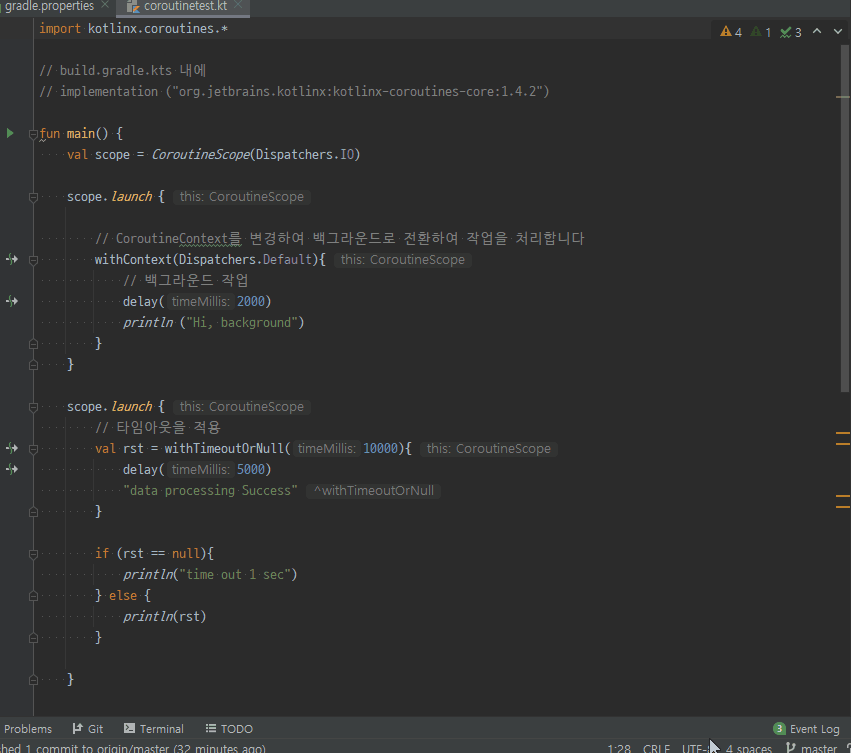
전체소스
VintageAppMaker/KotlinOnepointLesson
Kotlin을 빠르게 시작하기 위한 소스정리. Contribute to VintageAppMaker/KotlinOnepointLesson development by creating an account on GitHub.
github.com
'Source code or Tip > Android(Java, Kotlin)' 카테고리의 다른 글
| [Material Design] Google이 제공하는 예제와 레퍼런스 (0) | 2021.04.05 |
|---|---|
| [kotlin] coroutine내에서 Flow 사용 (0) | 2021.03.15 |
| [링크모음] Kotlin coroutine 설명글 모음 (0) | 2021.02.21 |
| [kotlin] let, also의 활용 (0) | 2021.02.09 |
| [kotlin] infix 함수 예제 (0) | 2021.02.05 |
Comments




